Running an e-commerce store on WooCommerce is exciting, but over time, your database can become cluttered and slow down your website. A clean and optimized WooCommerce database helps your online store load faster, perform better, and offer a smoother shopping experience. Whether your business is based in Dubai or anywhere in the UAE, keeping your website fast and efficient is essential for customer satisfaction.
Let’s explore why cleaning up your WooCommerce database is important, what steps you can take, and how it relates to e-commerce website maintenance and overall store performance.
Why Your WooCommerce Database Slows Down
Every WooCommerce store generates a large amount of data daily—orders, product updates, customer info, and plugin logs. Over time, this data builds up and causes your website to slow down.
Here are a few reasons why this happens:
- Unnecessary post revisions – Every time you edit a product or page, WordPress saves a new version. These revisions take up space.
- Expired transients – Temporary cache data that’s no longer useful can clutter the database.
- Spam comments and trash items – Deleted or spammy content still remains in your database until it’s cleaned.
- Old orders or customer sessions – Past data can slow down queries if not properly archived or removed.
- Unused plugins and tables – Deactivated or deleted plugins often leave behind database tables.
A slow database directly affects your e-commerce website design and user experience. Visitors may leave your site before making a purchase if pages take too long to load.
The Importance of Cleaning Your Database
Just like you maintain your store’s front display, your database also needs regular attention. Cleaning your WooCommerce database:
- Improves website speed and performance
- Reduces hosting and storage costs
- Prevents website errors or crashes
- Makes your e-commerce website easier to manage
- Boosts SEO ranking by improving site load time
Remember, Why Regular Maintenance Is Essential for E-commerce Sites — neglecting these small steps can lead to major issues later, such as database corruption or lost data.
How to Clean Up Your WooCommerce Database
Here are some easy steps to clean and optimize your WooCommerce database effectively.
1. Backup Before Cleaning
Always take a full backup of your website before making any changes. This ensures that if anything goes wrong, you can restore your data quickly.
2. Delete Unused Plugins and Themes
Old or deactivated plugins may leave behind unnecessary database tables.
- Remove plugins you no longer use.
- Delete old theme versions that are not active.
- Ask your website developer or e-commerce builder to check for leftover data tables.
3. Clear Expired Transients
Transients are temporary cache files stored in your database.
You can use plugins like WP-Optimize or Advanced Database Cleaner to safely remove expired transients.
4. Remove Post Revisions and Drafts
Too many revisions can bloat your database.
- Limit the number of revisions WordPress saves.
- Use plugins like WP Sweep to remove old drafts and revisions.
5. Delete Spam and Trash
Clean up spam comments, trashed posts, and unnecessary metadata regularly.
This is a simple step that can make your website run smoother.
6. Optimize Database Tables
Over time, database tables become fragmented.
- Use database optimization tools to defragment and clean them.
- Your e-commerce developer can run SQL commands directly for a deeper cleanup.
7. Use a Database Optimization Plugin
Plugins like WP-Optimize, WP Rocket, or Advanced Database Cleaner can handle the heavy lifting for you.
They help automate cleanups, schedule regular maintenance, and ensure your WooCommerce store runs at peak speed.
How a Clean Database Improves E-commerce Website Design
A clean database isn’t just about performance—it also enhances your overall e-commerce website design and user experience. Here’s how:
- Faster loading times make your store more attractive and professional.
- Smooth navigation keeps customers engaged longer.
- Fewer errors during checkout reduce cart abandonment.
- Improved search results help users find products quickly.
When your store loads quickly and runs smoothly, your customers in Dubai or anywhere in the UAE are more likely to complete their purchases.
When to Seek Professional Help
While cleaning a database can be done manually, sometimes it’s better to hire a professional website developer or e-commerce developer.
They can:
- Check for hidden issues in your database
- Optimize it without affecting store functionality
- Recommend performance plugins suited for your hosting setup
If you’re planning a website redesign, it’s the perfect time to clean and optimize your WooCommerce database. A new design paired with a fast backend gives your store the ultimate performance boost.
How Database Cleaning Fits into E-commerce Website Maintenance
Database cleanup should be part of your regular e-commerce website maintenance routine. Just like updating plugins or checking website security, cleaning your database keeps your site stable and efficient.
Here’s what a maintenance checklist should include:
- Updating WordPress, themes, and plugins
- Cleaning up the database monthly
- Removing unused media and files
- Checking for broken links or images
- Backing up data regularly
Businesses in Dubai and UAE often experience high website traffic. That’s why scheduled maintenance is critical to handle large amounts of data smoothly.
Why Regular Maintenance Is Essential for E-commerce Sites
If your WooCommerce store feels sluggish or unresponsive, database issues could be the cause. Regular maintenance keeps your website fast, reliable, and secure.
- Avoid downtime and lost sales
- Improve your Google ranking with faster page loads
- Build customer trust with a stable shopping experience
- Reduce long-term repair costs
As your business grows, keeping your e-commerce platform optimized becomes even more important. Partnering with an experienced e-commerce developer or e-commerce builder ensures your website remains in top shape.
Final Thoughts
Cleaning up your WooCommerce database is not just a one-time task—it’s an ongoing process. A clutter-free database makes your website faster, safer, and easier to manage.
Whether you run a small boutique store or a large e-commerce brand in Dubai or the UAE, database optimization should be part of your overall e-commerce website development plan.
So, start today—run a cleanup, schedule regular maintenance, and watch your WooCommerce store deliver faster, smoother, and more profitable results.