Running an online store is exciting — until your payment system suddenly stops working. A broken payment process can frustrate customers, reduce sales, and hurt your brand reputation. Whether you’re managing an online business in Dubai or anywhere in the UAE, quick action is key.
In this guide, we’ll explore how to identify, fix, and prevent payment processing issues with the help of professional e-commerce developers and practical website repair strategies.
Why Payment Processing Problems Happen
Payment issues can appear for many reasons. Understanding the cause helps you find the right fix.
Here are the most common causes:
- Outdated plugins or themes affecting checkout.
- Incorrect payment gateway settings.
- Expired SSL certificates leading to failed transactions.
- Server or hosting problems during checkout.
- Plugin conflicts in your e-commerce website design.
- Coding errors in payment gateway integration.
Even a small issue can prevent customers from completing their purchases. That’s why regular e-commerce website maintenance is so important.
Step 1: Check for Plugin or Theme Conflicts
In most cases, broken payments happen due to plugin conflicts.
Here’s what you can do:
- Disable all non-essential plugins and test the checkout process.
- Re-enable plugins one by one to find the one causing the issue.
- Update your theme to the latest version.
- If the issue remains, consult a skilled e-commerce developer in Dubai or UAE for deeper troubleshooting.
Keeping plugins and themes updated also helps with Preventing SQL Injection Attacks on WordPress Stores, as outdated code often opens doors for hackers.
Step 2: Verify Payment Gateway Settings
Sometimes, the problem lies in incorrect configurations.
- Log in to your payment gateway account (like PayPal, Stripe, etc.).
- Double-check API keys and ensure they match your website settings.
- Make sure your account is active and verified.
- Check if your gateway supports the currency and region (important for UAE stores).
- Perform a test transaction to confirm everything is working.
If settings are correct but payments still fail, your website might need a backend review from a professional e-commerce website developer.
Step 3: Ensure SSL Certificate is Active
Security certificates (SSL) protect payment data and keep customers’ trust.
Without an active SSL, browsers block transactions or show “Not Secure” warnings.
To fix it:
- Check your SSL status via your hosting provider.
- Renew or reinstall the SSL certificate if it has expired.
- Redirect all traffic from HTTP to HTTPS.
- Use tools like Why No Padlock to confirm secure checkout.
Having an SSL certificate not only ensures safety but also improves your e-commerce website SEO and customer confidence in Dubai and UAE.
Step 4: Review Server and Hosting Performance
Sometimes, a payment error happens because of a slow or unstable server.
Here’s how to troubleshoot:
- Check if your hosting plan supports high traffic and transactions.
- Ask your host to verify server uptime and database performance.
- Enable caching and use a Content Delivery Network (CDN) for faster checkout.
- Keep a backup before making any major website repair changes.
A reliable host is essential for smooth e-commerce website development and transaction processing.
Step 5: Test Sandbox Mode Before Going Live
Most payment gateways offer a sandbox mode for testing.
Before allowing live payments, always:
- Run multiple test transactions.
- Use different payment methods (credit card, PayPal, Apple Pay, etc.).
- Simulate both successful and failed payments.
- Confirm that order statuses update correctly in your system.
Testing prevents live errors and helps your e-commerce website design perform better under real conditions.
Step 6: Keep Your Platform Updated
Outdated platforms or plugins are a major cause of checkout failures.
Regular updates improve compatibility, security, and performance.
Best practices include:
- Updating WordPress, WooCommerce, and all related plugins.
- Removing unused plugins and themes.
- Backing up your website before updates.
- Working with an e-commerce developer who handles version testing and bug fixes.
Just like in Preventing SQL Injection Attacks on WordPress Stores, keeping everything updated helps secure your checkout pages from data breaches and code errors.
Step 7: Review Payment Logs and Error Messages
Payment logs help identify what went wrong during checkout.
To access and analyze logs:
- Enable logging in your payment plugin settings.
- Review transaction IDs and error codes.
- Look for gateway communication errors or authentication failures.
- If the log shows complex errors, share them with a website repair expert for analysis.
Logs provide insight that saves time and prevents repeated payment issues.
Step 8: Optimize Your E-Commerce Website Design
A poor checkout design can confuse users and lead to failed payments.
To optimize your e-commerce website design:
- Simplify the checkout process — reduce steps and distractions.
- Ensure the “Pay Now” button is visible and functional.
- Use clear error messages for failed payments.
- Test your design on mobile devices, especially for customers in Dubai and UAE.
Good design not only prevents technical issues but also boosts conversions and trust.
Step 9: Work with a Professional E-Commerce Developer
Sometimes, payment issues require advanced fixes that only an expert can handle.
Hiring an experienced e-commerce website developer in Dubai or UAE ensures:
- Correct payment gateway setup.
- Secure checkout process.
- Performance optimization.
- Prevention of future website errors.
Professionals also conduct e-commerce website repair audits, helping you avoid downtime and lost revenue.
Step 10: Prevent Future Payment Issues
Once your system is working again, prevention is key.
Follow these maintenance tips:
- Schedule monthly website performance checks.
- Keep plugins, themes, and WordPress updated.
- Regularly back up your site.
- Monitor security and perform SQL injection prevention scans.
- Use trusted hosting with strong customer support in Dubai or UAE.
Ongoing care ensures your online store runs smoothly and keeps your customers happy.
Final Thoughts
Broken payment processing can cost your business time, trust, and sales — but with the right steps, it’s fixable.
From checking plugin conflicts to verifying SSL and consulting an expert e-commerce developer, you can quickly bring your store back online.
Regular website repair and maintenance not only prevent issues but also protect your website from cyber threats like those discussed in Preventing SQL Injection Attacks on WordPress Stores.
Whether you’re running an online shop in Dubai or anywhere in the UAE, smooth and secure payment processing builds customer trust and keeps your e-commerce business growing successfully.